PD Reader
A downloadable document viewer
Download NowName your own price
PD Reader is a simple app that displays "pages" of images loaded from the user data folder. These images can be hand drawn or generated from a PDF using a tool like ImageMagick. You can also use onebitdithertool to fine tune the 1-bit look.
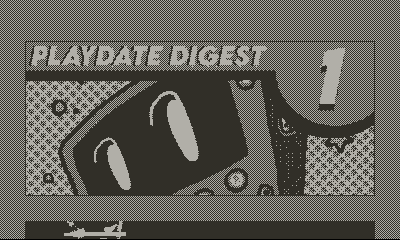
Controls:
On the document list...
- Use the crank or up/down buttons to scroll
- Press the A button to select a document
On the document viewer...
- Use the crank to scroll up/down
- Hold the up button and use the crank to zoom in/out
- Double-tap the up button quickly to reset the zoom
- Hold the down button and use the crank to scroll left/right
- Press the left jump to the previous page
- Press the right button to the next page
- Press the B button to return to the document list
Learn how to:
| Status | Released |
| Rating | Rated 5.0 out of 5 stars (1 total ratings) |
| Author | GAMES RIGHT MEOW |
| Tags | Comics, Playdate, zine |
Download
Download NowName your own price
Click download now to get access to the following files:
pdreader_v1-0-0.pdx.zip 25 kB
Development log
- Version 1.0.0Feb 16, 2024
- Version 0.2.2Sep 01, 2022
- How to add a documentSep 01, 2022
- How to create a documentSep 01, 2022
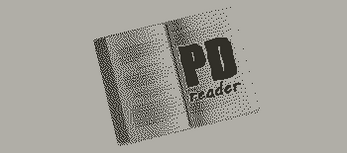
Comments
Log in with itch.io to leave a comment.
Hello, first of all, thank you very much for all your cool work !
I’m sorry to ask about your playdate drainage here, as I haven’t figured a better way to do so… (+ the lack of repo’s issues section).
So my question, is this just a joke project without other means of experimenting stuff with the device, or has it some other intentions ? (my understanding of how batteries cycles work & everything related is below zero).
thank you again !
bis bald
(ps. yes, Im affraid to run it)
Heya Jose!
The first shipment of Playdates had some issues with their batteries, and people had found draining the battery helped fix it so I made that project to help speed up the process. Not sure if its still a problem so probably not relevant these days.
The GRM web site has a some contact options for you next time you’d like to reach out: https://gamesrightmeow.com/
Cheers!
Are there any example images that can be sideloaded? This would be killer with some of the vertical format comics I've seen online.
There’s not any “official” ones, but I’ve been meaning to!
There is an example of the Playdate Digest over on the Playdate developers thread. However it was a fairly quick convert, so it’s not a super optimal reading experience.
one document works fine, but for any subsequent documents added, the box with the title is completely black and the title becomes unreadable. I tested it with a really long title and was able to see it on the left and right side of the box, so the text is still being drawn.
Hey there, thanks for leaving a bug report. Unfortunately I can’t seem to reproduce this. Can you share a screenshot of the problem, and some more detailed steps on how to reproduce it?
EDIT: The 0.2.2 build was made with an old version of the SDK which appeared to cause some other problems. Can you try downloading the new 1.0.0 build and let me know if you still have issues?
this is super cool, but it's a long process to make my own documents. The instructions help a bit but I would prefer a video on it or if i could just import my .pdf file. Or even just a folder with all my png files.
Hey thanks for taking the time to leave a comment!
The Playdate SDK unfortunately doesn’t support raw PDF or PNG images (at least with the Lua SDK), so I’m unable to add support for those. I do have it on my todo list to create some sort of app to do the processing automatically, but that’s not something coming soon.
A video tutorial is unlikely (from me anyway) as I’m not someone who likes to be on camera.
However! I can expand the instructions a bit. Where in particular are you having trouble?
i have trouble doing the stuff related to the Playdate SDK. Im new to coding and have no clue how to convert images to code. I need help with compiling the photos. I dont understand how to put photo on into Lua. I use VS code.
Unfortunately the process is a bit technical, and does require some prior knowledge.
I’ve done my best to document the process with beginners in mind in this blog post. If you can tell me where exactly you’re getting stuck, I can try to add more details, but right now I’m not sure where exactly you’re stuck 😕